Wedding Budget Calculator: User Instructions
The Wedding Budget Calculator helps you allocate and track your wedding budget across various fundamental wedding expense categories.
What It Does:
The Wedding Budget Calculator helps you allocate and track your wedding budget across various categories such as Stationery, Photography/Videography, Flowers, Apparel, etc. It provides an easy way to manage expenses and ensure you stay within your total budget.
How to Use:
-
Set Your Total Budget:
- At the top of the page, enter your total wedding budget in the “Total Budget” field.
- You can also do this at the bottom of the page in the fixed footer that appears as you scroll.
-
Enter the Number of Guests:
- Input the expected number of guests in the “Number of Guests” field.
-
Allocate Budget to Categories:
- The calculator automatically divides your total budget across different categories like Stationery, Apparel, Flowers, etc., based on preset percentages.
- You can view and adjust individual expenses within each category.
-
Update Category Details:
- For each category, enter the details like the number of items required, cost per item, or total cost for services.
- The calculator will update the total spent in each category and warn you if you exceed the allocated budget for that category.
-
Track Your Overall Spending:
- The calculator keeps a running total of your expenses and compares it against your total budget.
- If your total spending exceeds your overall budget, you’ll receive an alert.
-
Review and Modify:
- Review each category and modify your allocations as needed to stay within your overall budget.
Tips for Effective Use:
- Use the descriptions in each category for helpful tips and advice on planning and budgeting.
- Regularly check the total spent in each category and adjust your plans as necessary to avoid overspending.
- Revise your ‘Total Budget’ and ‘Number of Guests’ if necessary. If adjusting expenses within categories doesn’t align with your overall budget, consider modifying these overall figures to better reflect your financial plan.
Your form was successfully submitted! Please check your email for confirmation.
Edit Budget Allocation
Total Percentage: 0%

